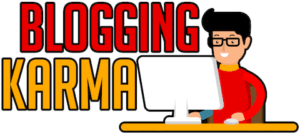WordPress is the most popular platform where you can build a website. However, it offers essential functions only—you need to install other plug-ins to make your site secure and fully functional.
With more than 500 million websites built on WordPress, there is no shortage of plug-ins that you can install and use. Many are free, and there are also paid ones.
Today, we are going to focus on the top WordPress plugins that will help you increase engagement, get email subscribers, and make your website a thriving place.
1. Jetpack Comments
WordPress has a default functionality where people can leave comments. The thing with this is that it is not flexible. Because of the lack of personalization, many website builders are unhappy at how their comment sections work.
Until Jetpack came along. This is a commenting plug-in that is offered by WordPress itself. It is one of the best in this area, as it allows you to personalize your comment sections.
Jetpack has many features, and I will show you some below:
- Social Integration
Jetpack will allow users to comment using their accounts in WordPress, Google, Facebook, and Twitter. They also provide an option wherein they can save their log-in information so they can directly leave comments on your site next time.
- Customizable
You can also set the color scheme of the comments section. By default, it is set to Light, but you can also opt for Dark if that’s what you prefer.
- “Notify Me”
Users can also choose if they want to be notified about new comments or posts through email. This can be helpful in generating traffic passively.
Jetpack Comments is an inclusion in the Jetpack plugin. Installing it also gives you access to an all-around platform as it offers a lot of other in-site features. Paid plans can range from $3.50 to $29 monthly.
2. Contact Form 7
As a website operator, you want to give your customers or site visitors a way to contact you.
Contact Form 7 is a plugin made specifically for lead generation. Here, you can customize and manage your contact forms for a more efficient marketing process. At present, its installation count is pegged at reaching more than 5 million.
Now, if you are not yet familiar with what a contact form is, it allows your readers to directly send you messages regarding their concerns, and/or feedback.
This can also help you be more organized as all messages will go directly to your inbox.
Here are the features of Contact Form 7:
- Captcha Support
This plugin comes with Captcha Support so you can expect to not have spam mails in your inbox. Although it is not 100% guaranteed, this can still greatly help in minimizing spam. Services that don’t have Captcha are more prone to non-relevant form submissions.
- Autoresponder Feature
With Contact Form 7, you can also set automatic responses. You can do this by using this particular email template called Mail(2). From the name itself, this is only sent after the primary email has been delivered to the receiver. If a person sends you a message and leaves his email address, your Contact Form 7 will automatically send a response that you wrote.
- Error Detectors
In cases wherein you can’t send an email, this plugin detects the issue and specifies it to the sender. They do this through the color of the notification’s border. For example, if it’s a green border, the form is submitted; if it’s yellow, there is a problem with the validation, and so on.
What makes Contact Form 7 stand out is that it’s a free plug-in. What I really like about it is that it is not just a form builder—it has the functionalities you want to interact with your audiences, too.
3. Monarch
What better way is there to build engagements than social media?
The third plugin on our list, Monarch, revolves around this specific purpose.
It allows you to add social sharing buttons. It will be easier for your readers to send your content to their friends or save it for themselves.
It offers integrations with more than 30 social networking sites. Some of these are Facebook, Pinterest, Twitter, Blogger, Reddit, LinkedIn, and many more. They have provided a complete list of this on their website if you want to see.
The following are the features of Monarch:
- Fully Customizable
With this, you can change the icons, their styles, shapes, colors, and positions. Monarch doesn’t try to restrict you with where you can put these buttons as they offer five places where you can integrate them.
- Monarch Statistics
Monarch will also allow you to monitor your performance from time to time by providing analytics and statistics. This feature can help you determine if your current settings help optimize engagements or if you need to tweak them.
Monarch is run by Elegant Themes, so if you want to access this, you need to pay for the bundle. It will cost you $89 yearly or $249 for lifetime access. This may seem pricey, but it includes more than just one plugin so consider looking into it.
4. Bloom
Bloom is a plug-in that aids in your email marketing needs. The main goal of this plugin is to generate more subscribers and increase the conversion rate.
This can be integrated with email marketing platforms like MailChimp, HubSpot, ActiveCampaign, GetResponse, and more. Though these are already services for the said purpose, using Bloom can further improve the results that you are getting from your current service provider.
Below are the features they offer:
- Advanced Targeting
Bloom works on an advanced targeting method so you can effectively reach the right audience. Here, you can choose the types of posts where you want your forms to be shown. These can range from events, products, and projects.
- A/B Testing
You can also conduct split tests between different types of forms so you can arrive at the best method there is.
Along with Monarch, Bloom is also developed by Elegant Themes. This means that if you purchase one of Elegant Themes’ plans, may it be the yearly pricing or the lifetime one, you can have the best of both plugins.
5. BuddyPress
The last plugin that I want to share is BuddyPress. It is one of the best WordPress plugins for interaction.
With this plug-in for WordPress engagement, you can create a forum page where people can engage with each other.
This aims to make your existing WordPress website suitable for building and establishing a community among users. It will also make your readers be more comfortable with social interaction by providing personalization features.
Specifically, here are the features of BuddyPress:
- Customizable Profiles
Users can modify their names and profile pictures. It will also allow them to add any personal description that they prefer.
- In-Line Conversations
BuddyPress is not limited to group conversations. It can also be used by users to participate in private conversations. This can further help in building connections among your audience.
- Activity Streams
Furthermore, your website’s community can also interact with others by replying to one’s comment, liking it, and mentioning a user’s username.
This plugin can greatly help those whose content involves discussions about certain topics.
This can contribute to your site’s traffic and increase the retention rate. The main advantage of BuddyPress is that it, along with its features, is completely free of cost.
Summary: top WordPress plugins
Plugins are significant in a WordPress website. It can be disadvantageous for you and your platform if you stick to the limited functions that come with the platform. You need plugins to improve your engagement.
Engagement is one thing that will help you build traffic and improve your credibility. You need WordPress plugins for interaction—the more shares you get, the better your website will rank in Google.
Recent Posts
Many consumers have divided or negative feelings about marketing practices. Unsustainable marketing breeds distrust—whether it’s the false promise of greater value or convincing customers to buy...
The most significant investment to think about is web hosting to get more traffic and higher performance and run your website successfully after you build it. So it's essential to select the best...