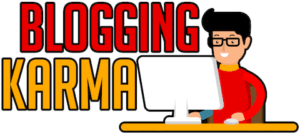Yes, you can. And when I say boost, I am referring to the Facebook feature called Boost Post.
But how is this done, and what steps must you take to ensure success? These are the things that I will talk about today.
By the end of this tutorial, you should know how to boost YouTube videos on Facebook and get more traffic and engagement.
PART I: How to Boost YouTube Videos on Facebook
Let us talk about the steps on how you can boost your YouTube video. Later on, I will give you some tips on how to make the most out of it.
Step 1: Post your YouTube video link on Facebook
Before you can do this, you have to first post your video on the YouTube platform. It has to be available to the public.
The next step is to get that video link from YouTube. This is the URL of your video. To get this, just head onto YouTube like a casual web user. Click on your video, and your browser should show you the URL. Copy that URL, and then post it on Facebook.
Step 2: Boost the post on Facebook
Once the post is on Facebook, that post should have a button called Boost Post. It is a blue button. Click on it and then follow the instructions below.
Select Goal – the default goal for boosting a post is Automatic. Click on the “change” button, and then you will see the following options:
- Get more website purchases
- Get more messages
- Get more engagement
- Get more website visitors
- Get more leads
Your choice will depend on your goal. Choose one, then click on the blue Save button.
Select button – since you are creating an ad, you can place a button for people to click. Here are your options:
- Book Now
- Shop Now
- Learn More
- Sign Up
Choose the most appropriate one from the drop-down menu.
Select Audience – this is one of the most critical factors when boosting a Facebook post. You have to choose the right audience so your ad will be shown to people who are already “warm” to what you have to offer.
To do this right, you have to:
- Create a name for your audience
- Select the gender
- Choose the age range
- Select the locations
- Add detailed targeting
The detailed targeting refers to the interests of your target group. For example, if you want to target bloggers, then you have to enter “bloggers” in this field.
Choose Duration – in this area, you have to select how many days you want to run your boosted post. This area includes your budget per day.
The last step is to choose the placement. In boosting a post, you can choose to boost it on Facebook, Instagram, and Messenger. It is up to you to choose where you want to show your YouTube video.
Once all of these are completed, click on the blue button at the bottom right that says Boost Post Now, and then you are done.
I want to emphasize here that Facebook has a recommended budget according to your audience type. The algorithm of Facebook knows whether your budget is going to produce a reasonable result or not.
There was a time when Facebook allowed advertisers to choose a budget per day. Today, the algorithm of Facebook tells you that there is a minimum budget for your ad.
PART II: How to Get the Most of a Boosted Post
Now, let me give you some tips on how you can maximize your returns if you boost a YouTube video on Facebook.
Add captions to your videos
When you post the YouTube link on your Facebook page, the system will naturally create a video thumbnail or box. Once you post it, people will not see a link. What they would see is the video box from which they can tap the play button.
Because of this, it does not have the actual details of your YouTube video. What you have to do to make your ad more effective is to add a caption to your post. I also strongly recommend that you add sub-titles if you can.
Craft a descriptive title
Before you post your link, you must do proper keyword research for YouTube. Then, craft a title on your YouTube post to ensure that you maximize interest.
Many people will not even bother to watch your video if the title is not interesting enough. A good title is what captures people’s attention, so take your time in writing a good headline.
Add a call-to-action
Both your video and your Facebook post must have a call-to-action (CTA). This is a simple statement in your video where you ask your viewers to do something.
But since you are paying for an ad, I strongly recommend that you ask your audience to click on a link. Put this link in your Facebook post, so they know what you are referring to. If you do not use a CTA, chances are that the audience will not do anything.
Choose a preferred audience for your videos
Earlier, I mentioned that you have to choose the right audience, and I want to add some more specific tips about this.
On Facebook, there are several ways to do this. The first one is to choose the gender. This may or may not be helpful, as it depends on what you are trying to sell. If you are a female influencer for bodybuilding, then you certainly do not want to advertise to males.
Next, choose the country and other locations. If you want, you can actually choose specific states, counties, and even cities. There is no hardcore science on how this is done, but I would recommend that you boost your post one state or country at a time.
Lastly, choose the interest. If you are boosting a YouTube video about health, you must show your ads to people who are interested in it. What this means is that you have to add specific keywords in the “interest” field.
This way, Facebook will not show your ad to people who have no interest in your niche.
Once you have boosted your video, you have to come back and see how it is performing. The rate of engagement and impressions are the two first things you want to check. If the video is not yielding good results, you may want to consider making some changes.
Since you are boosting a video ad, you cannot do an A/B split test with different content. In this case, though, I recommend that you do A/B split test based on audiences.
Do the boosting process twice, but use different audience sets and then see which one has more engagement, then spend more money on it.
Summary: Boost YouTube Videos on Facebook
Boosting your YouTube video on Facebook is one of the fastest ways to get viewership and traffic. However, just like any advertising activity on the Facebook platform, you need to do it right.
The keys to a successful post boost are:
- Choosing the right kind of ad type
- Choosing the right audience
- Having an adequate budget
For my last advice, you should only boost your YouTube video that is monetized. What I mean is that it has to be a video that is aimed at driving sales. It does not really make sense to spend money boosting a video that is instructional in nature.
Recent Posts
Many consumers have divided or negative feelings about marketing practices. Unsustainable marketing breeds distrust—whether it’s the false promise of greater value or convincing customers to buy...
The most significant investment to think about is web hosting to get more traffic and higher performance and run your website successfully after you build it. So it's essential to select the best...