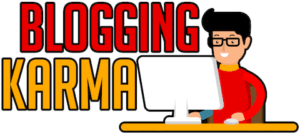What is a cache? And how does it improve your website’s performance?
Caching is a process where you temporarily store your web page information after it is visited. As a result, the browsers do not have to request your page every time somebody wants to load it, therefore making your website load faster.
If you attempt to remember what you had for dinner yesterday, that information is stored in your recent memory. Over time, that information will be forgotten, or just buried under new memories.
A computer cache works in the same way. Typically, it is your browser that stores web pages temporarily, and so you can still access these pages sometimes even if you are offline.
But how does it help your website’s performance, specifically, in terms of speed?
Today, we will walk you through some caching basics and help you decide if you need this extra service from your hosting provider or not.
Caching and How it Works
There are two main types of caching. The first one is browser caching, and the second one is server-caching.
For browser caching, a site visitor’s browser stores the information for that page like images, videos, and logos. The browser will serve this information quickly if the site visitor decides to come back on the same page, instead of telling the search engine to go back to the server to get the information again.
As a result, there are fewer requests from the browser to the search engine to the server, and therefore the load times are faster. And if the web page loads faster, the site visitor is happier.
On the server-side, the stored memory is on the server itself, and it provides this information to multiple users at the same time. Because the cached memory is in the server, even first-time visitors do not have to acquire the actual details on the webpage.
What this does is that it reduces the load of the server, because it is serving something like a ready-made web page, not bits and pieces of what that web page should contain.
Below is the process for a typical network:
- Site visitor clicks on a link or types a URL
- Browser requests information from server
- The server thinks and gets the file; server organizes it and sends it to browser
- The browser receives the web page details and shows it to you
Now, imagine if there are one million people requesting that information in a given minute. The server has to respond to each of these browsers, making it stressful for it to think and serve these browsers.
With a cached page, it is like a template of what the page looks like, and the server merely distributes it. The cached page is an old page, so the new updates to that page will not reflect on a user’s browser unless he refreshes that page.
The Benefits of Caching
Overall, caching makes your website load faster. However, there are also some more benefits to this than just having faster load times.
Here are the benefits of caching your pages:
- Decreased Latency – because the webpage that your server provides is a template, the images and contents will not load slowly. The cache has this information in its memory, so the server does not have to search itself for these details.
- Accessible Content – cached webpages make it easier for browsers to load the content regardless of where the site user is. The common problem is that if you are in India and you are trying to access a server in the U.S., the browser will request new info from the U.S., and then transmit that back to India.
- This takes a while and will cause the browser to creep slowly in loading your content. But if the information is cached. There is no need for back and forth roundtrip between requests and information because your browser already received it right away.
- No Congestion – congestion happens if there are too many browsers talking to the server, requesting for information. If the server is not powerful enough, what happens is it starts breaking down, and will serve the browsers slowly. With a cache, the server feeds the same info to all these browsers.
One downside to caching is that the web page content may not be updated if your caching system is not managed. This is why you need a performance monitoring solution, which you can find in a content delivery network (CDN) server.
Your hosting provider may or may not offer CDN, so check it with your provider.
What is a Cache Server?
Today, many companies understand that bloggers and web owners face the serious challenge of having a slow website. And as we know, a slow website is penalized by Google.
As a result, some companies made it possible for these bloggers to access a caching server, which is an optional feature to make their websites load faster.
A cache server, also called a cache engine, is a dedicated server that stores information about your website that has been previously requested. For example, if the most requested page is your home page, the cache server stores how that page look likes, along with its images and texts.
If a browser requests for this information, the cache server is the one that replies to this browser, not the actual server that contains the real current data or information. This works great for static information, like your blog’s banner or slider, or the details found in your About Me page.
There are many pages on your website that do not change often, and caching these pages can do wonders on the load speed of your blog.
With a cache server, the requests to communicate with your origin server is cut-off, with only a few being allowed.
Since your origin server’s job is reduced, it now has more bandwidth and can work more efficiently as compared to no-cache.
Do You Need a Cache Server?
As a blogger, do you really need a cache server? There really is no cookie-cutter answer to this, as the need for this service depends on your blog’s performance.
You need a cache server for the following reasons:
- Your website is highly in demand and the traffic coming to your website cannot be accommodated by our server
- Your server has limited bandwidth
- The cost of your server increases as your traffic increases
If your blog is not receiving thousands of traffic per day, you do not need a cache server. A cache server is best used by enterprise websites that serve millions of people each day or each month.
Summary
Server caching is a process where information about a web page is temporarily stored in a cache server. If a site visitor requests for this information, the stored information will be presented to that user first.
Browser caching happens when a browser saves the same information about a webpage, and then later on requests only a few more details from the server because it already has all the other info.
Caching works great to speed up the load time of your webpage. And if the load time is fast enough, you make your customers happy, and you also make the search engines happy. As a result, you will get more traffic and search engines will rank you better.
Recent Posts
Many consumers have divided or negative feelings about marketing practices. Unsustainable marketing breeds distrust—whether it’s the false promise of greater value or convincing customers to buy...
The most significant investment to think about is web hosting to get more traffic and higher performance and run your website successfully after you build it. So it's essential to select the best...