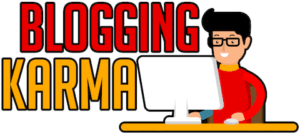Themes are a thing of the past. Today, there are software plugins, called WordPress page builders, that literally allow you to drag and then drop not just photos and sections to design your website, but actual functionalities to make it work.
The problem with themes is that they only allow you to change the content of a block, but that is about it. It is rare for a theme to give you capabilities to expand your hero image, split a section into multiple columns, and so on.
Today, I will show you the top 10 drag-and-drop WordPress page builders that you can use. Some of these are free, but you need to get the paid version if you want to fully maximize these software programs.
As a final word before we start, you still need to use a theme. There are themes built specifically for each of the WordPress page builders—use them to avoid various technical issues that may come up along the way.
Elementor
Elementor is one of the most intuitive WordPress page builders out today. It comes with a free version and a paid one.
To make it work, you need to install the Elementor plug-in to your WordPress plug-in panel. From there, you can edit your pages and blog posts. Elementor also allows you to create a page archive that each similar post is going to use. This is called a template.
For example, you can create a template on how you want each blog post to look like. Just do this once in Elementor, and all your blog posts will have the same layout—no need to re-create the layout every time you post something new. Elementor costs $49 a year for three websites and $199 for unlimited websites.
Divi
Divi is a close competitor of Elementor. It is the product of Elegant Themes, and it is both a theme and a drag-and-drop page builder. One thing that sets Divi apart is that you can use it to edit any kind of WordPress theme.
Not that Elementor cannot do it, it’s just that Elementor is not compatible to all themes. What it means is that Elementor may not execute all of its functions if the theme you used was not built for Elementor.
Divi costs $89 per year. At this rate, you can use the Divi web-builder on unlimited websites. If you like it, you can buy the lifetime access at $249. If you pay this, you no longer have to pay every year.
Thrive
Thrive is has a lot of products in its suite, but the one you want is Thrive Architect. It is a drag-and-drop builder where you can add and remove sections and functionalities from your WordPress website.
With Thrive Architect, you can start from scratch and build your web page from there, or you can choose any of its templates and just edit the texts, images, and videos. Thrive also has pre-built elements that will help you improve your conversion rate.
Thrive costs $19 per month for 25 websites, or $49 per month for agencies up to 50 websites.
Beaver Builder
This one is more costly than the ones we have discussed earlier. The entry plan costs $99 per month, but it does not have the Beaver Themes so you have to buy you own theme. The other two plans cost $199 and $399 per month.
Page Builder is what you want to get from Beaver Builder, as it is the software that allows you to drag and then drop elements into your website.
Themify
Themify offers 42 themes and 12 plug-ins. Although Themify has a lot of add-ons, you can choose to buy everything on the suite for $89.
Themify only has one price point, which it calls the Master Club. At the price of $89, you will get:
- Access to 42 WordPress Themes
- 12 Plug-ins plus 25 builder add-ons
- All the Photoshop files used in the theme
- PTB add-ons
- A full year of support and updates
If you only want to buy selected functions, you can buy the builder add-on for $39, or buy just a theme, a single plug-in, etc.
Visual Composer
Visual Composer stands true to its name—it is a drag and drop web builder where the options are shown not as texts, but as blocks. These blocks are the left panel, and you just have to drag them to specific locations on your site.
Apart from the builder, the software comes with template themes that can help you get started. The builder’s panel is not limited to the left side, but it does open new windows at every section that you add on your site.
Visual Composer costs $59 per year for one website, $149 per year for three websites, and $349 for large companies or developers.
SiteOrigin Page Builder
SiteOrigin is like Themify. If offers a myriad of tools that you can buy separately. You can buy themes only, or just a few plug-ins that serve a specific purpose, like the CSS tool or the Widgets bundle. Or, you can buy the Page Builder tool.
This page builder is designed differently, as the options are on top instead of the left panel. What sets it apart from the rest is that you can edit the code if you want.
The cost of this tool is $29 for one site. If you have five sites, you have to buy the second tier which costs $49 per month. For unlimited sites, the cost is $99.
WPBakery Page Builder
WPBakery software is currently used by more than 4 million website builders. It costs only $45 for one website. This license grants you access to free updates, its library, and premium level support.
Not only does it have a drag and drop builder, but it also offers a skin builder, which means you can customize the color of the themes or the borders and other elements of your site. You can also use CSS to add more customization to your website.
Brizy
Brizy is a user-friendly website builder where you can choose from pre-made blocks or templates. Like the other page builders, the main panel is on the left.
Brizy, however, opens up new control windows on the actual image or section that you are editing. This way, it is not confusing for a user to determine which part of his website he is editing. Brizy costs $49 per year for three sites, and $99 for unlimited sites.
Themum
The last in our list is Themeum, a drag-and-drop page builder that costs $39 for a single license. If you need to use the builder in more sites, you have to pay between $59 and $99.
Themum’s control panel is found on the left. For every section that you edit or add, the panel will expand to the right to show you the various options to toggle. All pre-made blocks and templates are also shown on the left panel, as opposed to other theme builders where the blocks pop up in the middle of the screen.
Summary
If you want a website that is unique, use WordPress page builders. These tools may entail an extra cost, but they are surely worth it. If you are serious about building a blog that is unique, you have to spend a small amount of money to set yourself apart from the rest.
Recent Posts
Many consumers have divided or negative feelings about marketing practices. Unsustainable marketing breeds distrust—whether it’s the false promise of greater value or convincing customers to buy...
The most significant investment to think about is web hosting to get more traffic and higher performance and run your website successfully after you build it. So it's essential to select the best...