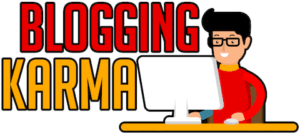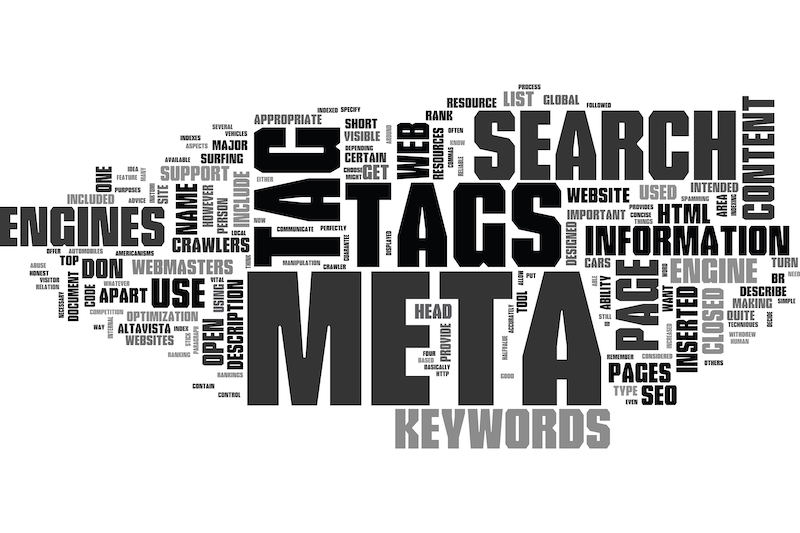You have seen it before, but you may not have known that it is a meta tag. By definition, a meta tag is a snippet of text that pretty much defines the content of your web page. These tags are texts. Although they do not appear on your actual pages, they are found in the source code.
But are they really important and why? Are you using them correctly on your website?
Today, I will show you why meta tags are important to drive traffic to your website. I will also provide you with a quick guideline on how to use them.
What are meta tags?
Meta means metadata. It refers to the text that describes a web page. They always go inside the <head> section of your HTML. They do not appear on the webpage, but search engines and browsers can read them.
Here is an example of meta tags:
<head>
<meta charset=”UTF-8″>
<meta name=”description” content=”blog tutorial”>
<meta name=”keywords” content=”blog, web traffic, internet marketing”>
<meta name=”author” content=” John Kilmerstone”>
<meta name=”viewport” content=”width=device-width, initial-scale=1.0″>
</head>
As you can see, all of these are snippets of information. From here, you can see that the description of the webpage is that it is a blog tutorial, that the keywords used are blog, web traffic, and internet marketing. The author’s name is John Kilmerstone.
These information snippets are, sometimes, not visible to the reader. What they see is the page content only. But if someone right clicks on the page and clicks on the source code, the person will see this data.
Meta tags are not limited to this information. The web designer has the decision to add more. What really matters is that the meta tags contain important details about your page—your goal is to help search engines “read” your pages correctly.
There are several types of meta tags, and here are the most common:
- Meta Keywords – these are the keywords that you want to get indexed for.
- Title Tag – this is the title of the page. For example, if the title of the page is About Us, then that is the meta tag data for that web page.
- Meta description – this is a short paragraph that tells the reader what the page is about.
- Meta robots – these are tags that tell search engines or web crawlers instructions on what to do with the page. This tag will tell robots whether to crawl, index, or ignore your website.
Here is an example of a meta description:

The screenshot is a search result on Google Search. The highlighted texts in red are the meta description. It tells the reader what the page is about. In this case, it is about a review of a dropshipping tool called Spocket. Once the reader opens this page, he will not see this description.
How do meta tags help in SEO?
Meta tags for SEO is a basic foundation of a good page. The primary users of meta tags are search engine robots. For this tutorial, let us focus on Google.
So, how does this work?
Search engines do not read like humans. They read HTML codes. What this means is that you have to tell the search engine what your page is about.
If the search engine understands what your page is about, it will index your web page in the appropriate group.
The meta tag offer search engines short but important information about your site. Think of it as a book—a novel.
Each book has a title, the author’s name, and the publisher’s name. The back of the book has a synopsis or a summary. All these things tell a buyer what he needs to know—and then he can decide if he will buy the book or not.
The same principle applies to meta tags. They highlight the most important information about your page. If the content of your meta tags matches what the user is searching for, the search engines are more likely to show your link at the top of search results.
Tips for using meta tags correctly
Meta tags are not just snippets of texts. As I mentioned earlier, they are like the synopsis found at the back of books. And as you know, writing the texts at the back of books require planning and meticulous selection of words.
You need to do the same for your meta tags, and below are some tips on how you can do that.
- Uniqueness – each of your pages must have a unique title. You cannot use the same name on each page. This is why your pages must have names like About Us, Blog, Home, etc.
- Brevity – what this means is that your description must be short and sweet. This is why it takes a lot of thinking to write a description. The meta-description that is shown on Google has a character limit, so use it wisely.
- Be specific – for your blog titles, you must use words that are specific. Avoid generic ones. As you can see from the title of this blog, it is understandable. Instead of using the title “About Meta Tags,” I took the time to have a specific purpose: Meta Tags: Are You Using Them Correctly on Your Website?
- Do not use clickbait – there are many people who use clickbait for titles, thinking that it will drive traffic. There used to be a time when clickbait was effective. But you cannot fool people anymore. Even search engines like Google are working hard to reduce the appearance of clickbait titles at the top of search results.
Clickbait is bad because they border on fraud. They make promises that they do not fulfill. This makes for a bad user experience.
In the long run, people will know that your site is full of garbage, and they will ignore your site—they will not click on your content even if your page is at the top of the search results.
I want to add that if you used clickbait titles and the reader finds out that it is a clickbait, he will leave your site. This affects your bounce rate and session time, which Google measures. The higher your bounce rate and the shorter your session time, the less Google will show your pages to its users.
Use meta tags wisely. Your goal is to be as concise as you could without sacrificing the value of the description. Meta tags are there to help both people and search engines understand what your page is about, so you have to do it right.
Summary: Meta Tags: Are You Using Them Correctly on Your Website?
You should never ignore meta tags. You would be surprised that on many occasions, you will improve your traffic if you only change some things about your meta tags.
You have to help search engines understand what your pages are about. If you don’t, they will have a hard time indexing your site.
It is not difficult to implement meta tags on your site. Many website builders and content management systems like WordPress and Shopify have areas where you can do your meta tags. All you have to do is type the information, and you should be good to go.
Recent Posts
Many consumers have divided or negative feelings about marketing practices. Unsustainable marketing breeds distrust—whether it’s the false promise of greater value or convincing customers to buy...
The most significant investment to think about is web hosting to get more traffic and higher performance and run your website successfully after you build it. So it's essential to select the best...