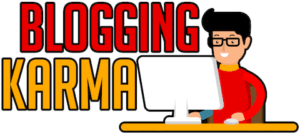A domain name is the equivalent of real estate on the internet. The better your domain name is, the more likely your business will succeed.
The problem is that most of the time, you can only buy a domain name after you have paid hosting service.
So, what are the best places to buy domains without hosting, and can you even do this?
Yes, you can. By the end of this tutorial, I want you to feel empowered to buy domains where you want. I also want to show you how to route that name to your website, even if the domain provider and web site hosting service provider are different entities.
Can you buy domain names without hosting?
Yes, you can.
Many companies that host websites started out as domain name registrars. As they began to earn money, they also started to offer web hosting services. Eventually, they only offer their domain services to their users.
Why did this happen?
Many domain name sellers recognized that it is difficult for users to get a domain name and then route it to a different website.
So, what they did was to make it easier for people to integrate a domain with a website. This is why many domain name service providers today also offer web hosting—if both services are offered, it takes away a lot of the technical issues between domain registries and hosting.
Can you buy a domain name forever?
No, there is no way to do this.
The only way to own a domain name forever is to pay it forever.
Why is that?
Because of ICANN.
The Internet Corporation for Assigned Names and Numbers is in charge of all of these. What happens when you buy a domain is that you purchase it from a registrar. This registrar is the one in charge of filing the domain with ICANN.
Registrars will charge you for a domain on an annual basis. Many registrars do not charge extra for the upcoming years, but there is no way you can buy a domain one-time big time and own it forever.
The reason for this “rent” is the cost of owning and operating a domain registry. The cost of the domain will also increase as the company that owns the domain grows. They need to pay people and servers to maintain that domain.
If the number of domains that the registries are maintaining increases, they will have to add employees, servers, and pay for more power and other business expenses. This is why you have to keep on paying for the domain.
Now, if you want to have a domain name forever, you need to establish your own registry, and you have to spend on the upkeep of this registry. This includes paying for servers, power consumption, and employees.
The next thing you have to do is to create your own top-level domain. Big corporations have already done this. Examples of these top-level domains are .GOOGLE, .APPLE, .YOUTUBE, and many more.
The 6 Best Places to Buy Domains without Hosting
Now, let us take a look at the best places to buy a domain name without having to pay for web hosting.
1. GoDaddy
GoDaddy is one of the oldest domain registrars. Today, however, it is venturing into web hosting too. It now offers several services where you can build a blog or e-commerce website with its systems.

Here are the pros of GoDaddy:
- Reliable customer service
- Affordable domain names
- Easy to use interface
- Domain is free if you get a web hosting plan
- 30-day money-back guarantee
Here are the cons of GoDaddy:
- Too many upsells
- Some plans require three years to sign up
- Limited chat support
One good thing about GoDaddy is that it has a platform where you can buy and sell domain names. This is called domain flipping where you buy a domain name for a low price and then sell it for a higher price.
Overall, GoDaddy is a good partner, especially if you only want a domain name. It also allows you to automatically renew your domain name, so you do not lose ownership of it.
2. HostGator
HostGator is a web host service provider, but it also allows you to buy domain names and park it. It is one of the biggest hosting services and domain registrars in the world.

Here are the pros of HostGator:
- Good customer support
- Strong and stable performance and up-time
- 45-day money-back guarantee
- Offers site security and privacy
Here are the cons of HostGator:
- Slow page speed
- Lots of extra fees
The company has an extensive knowledgebase. It also offers phone, email, and chat support.
HostGator is best for people who are planning to use their domains later on. Unlike GoDaddy, it does not have a domain marketplace for domain flipping.
Use HostGator if you are planning to build a website. Well, you can also use it to buy domain names only. The domain names here, however, are a tad more expensive than GoDaddy. For example, a domain that costs only $4 at GoDaddy costs $12 per year in HostGator.
3. Hostinger
Also a web host service provider, Hostinger is a European company. You can buy domains here or a complete hosting package for your website.

Overall, here are the pros of Hostinger:
- Excellent customer service
- Offers good uptime; prevents your URL from pointing or redirecting slowly
- Prices are friendly to your budget
- Offers shared hosting plans
Here are the cons of Hostinger:
- Only annual plans are available
- No domain marketplace for domain flipping
- Lacks phone support
Overall, we can say that Hostinger is a reliable service provider of domain names and hosting. The prices are affordable, and you can easily buy and park your domains.
However, Hostinger has few hosting plans to offer. If you are looking forward to building a site, you may want to consider another web hosting service provider. If what you need is nothing more than a domain, take advantage of the low prices that Hostinger offers.
4. A2 Hosting
Like the other hosting service providers we discussed, A2 Hosting is primarily a website hosting service provider; you can also buy domain names here and just park them, or redirect them to your website.
One of the things it is known for is customer support. It also offers high levels of security, and you can rest assured that your domains and websites will not get hacked.

Here are the pros of A2 Hosting:
- 30-day money-back guarantee
- Responsive customer service
- Super secure servers
Here are the cons of A2 Hosting:
- Uptime is not that good; other service providers are better
- A little tough to register; prices are not that transparent
If you are looking for a money-back guarantee, then you have to consider A2 Hosting. Overall, this provider got a rating of 4 out of 5 in pricing as far as users are concerned.
5. Bluehost
Bluehost is one of the biggest hosting providers in the world. With Bluehost, you can buy domains, get dedicated servers, shared hosting, and even build your website.

Bluehost is really popular, and it does offer services that can outmatch what other service providers offer.
Here are the pros of using Bluehost:
- Affordable domains ad hosting services
- Solid uptime performance; highly reliable
- Large storage for your website needs
- Unmetered bandwidth
Here are the cons of Bluehost:
- Bad support
- Lots of upsells
- All servers are in the US
- Poor backup support
While Bluehost is one of the best in terms of prices and performance, the support is not as good as SiteGround or GoDaddy. They also constantly pitch new products to you, which can be annoying at times.
Also, it can be problematic if something happens to its servers. It is better to have a hosting service that has servers globally, so you have a back-up. For domains, though, this should not be an issue.
6. SiteGround
SiteGround is one of the best web hosting service providers in the world. It has servers spread in different continents, and it has one of the best customer support systems.

You can buy a domain on SiteGround, and it comes with a free email address, provided that you also buy one of the company’s web hosting packages.
Here are the pros of SiteGround:
- Best customer support
- 30-day money-back guarantee with no questions asked
- Free daily backups
- Has one-click WordPress installation
- Staging tool is available
- You can also install CloudFare
Here are the cons of SiteGround:
- Only has Linux servers; not best for those who want Windows servers
- No monthly plans; you have to buy annual packages
- No advertising credits
Many reviews about SiteGround indicate praises. You can buy domain names on SiteGround and then just park it. Should you decide to build a website, later on, it is best that you build it on the same platform.
How to Map Domain to Another Host
Once you have purchased your domain, you can map this domain name to another host.
What does this mean?
Let us say that you bought your domain from GoDaddy. However, your website is hosted by SiteGround. If you do not map your GoDaddy to your SiteGround hosting, your site visitor will see nothing.
A domain name is nothing more than an address. It tells computers which place to go to. It is like an address of a plot of land. The plot of land is your web host that stores all your internet files. If the plot of land is empty, then it will not show anything to the user, but it is the right address.
Here are the steps to do the mapping correctly:
STEP 1: Get your name server.
The name server is a set of two codes that comes from your web host. In our example, our web host is SiteGround. From there, you have to get your name servers, and they look like this:
- ns1.example.com
- ns2.example.com
Now, copy these two codes and then put them on a notepad. In most cases, you cannot access this from your cPanel. You need to contact your web host’s customer support.
STEP 2: Map the domain
You have to go to your registrar. If your registrar is GoDaddy, you need to log in to your account. Then, you have to look for an area that allows you to manage your DNS settings.
In the case of GoDaddy, which we will use as an example, the path is Domains > choose your domain > Manage DNS > Nameservers.
It looks like this:

In this case, you have to click on the Change button, then enter both name servers that your web hosting service provider game you.
Save it, and then wait for 24 to 48 hours for the changes to propagate.
Once the propagation is complete, the domain mapping is complete.
So, what happens on the background?
If a site visitor types your domain name on his browser, the browser communicates with GoDaddy, which is your domain registrar.
Now, since GoDaddy is not hosting your website, it is going to tell the browser that “for this domain, you have to go to ns1.example.com and ns2.example.com.”
Now that the browser has this information, it looks for that address, which is in SiteGround, your web host.
And once the browser talks to the servers of SiteGround, SiteGround shows the website for that domain. All of these happen in a split second, then SiteGround will load the website content to the browser.
Tips for Buying a Domain Name
A domain is not just a name. It is a brand. The domain must tell the user what your website or business is about.
So, what kind of domains should you pick?
- Must be easy to remember
If your domain name is made of gibberish, the chances are that people will not remember it. And if people do not remember it, they will not care about your brand.
What you want is a memorable name so people can easily type your domain in their browsers. You also want a domain that is optimized for search engines. Do not use odd spellings and letters. You should also not use hyphens in your domain name.
- Do not use trendy words
Before you choose a domain name, you have to carefully think if this word will still be neutral in the next ten years. You see, if you use memes or trendy terms as a domain name, the time will come when people will think that it is old.
Nobody likes old stuff. In the future, people will not even bother checking out your site. If your domain name sounds old, the first impression of users is that you have nothing to new to offer.
- Use short domain names
If possible, do not exceed three words. At most, you should also use four syllables. Now, this is not an exact rule, but shorter domain names are easier to remember. Short domain names are also easier to remember, and it is easier to create a brand out of short names.
The problem today is that one-word names are almost gone. It is close to impossible to secure a one-word domain name today without paying a huge price.
A great tip is to get creative. Use adjectives in your domain names, like Great Coffee, or Healthy Pets. These names tell people what your website is about, and they are not as costly as one-word domains.
- Get a COM TLD if you can
There is no doubt that a .COM domain has more authority than others, especially for commercial businesses.
Today, there are so many sub-level domains that you can buy on the cheap. But these are low authority domain names that do not make sense to a lot of people. They are hard to memorize, too.
Do not rush buying domain names, especially so if you are going to build a website. Changing your domain name once your blog or store has already been established is one of the most horrible nightmares in web development.
If you are going to flip domains, you need to understand if there is a possible demand for the domain name. Also, do not buy any other TLDs. Whether you are blogging or if you are going to do domain flipping, only focus on .COM top-level domains. These are the domains that have a big demand, so it makes sense to focus your expenses on this TLD.
Summary
You can buy domains without hosting.
Is this good or bad? It really depends. Some website operators prefer that the domain registrar is different from the host. This way, they can easily point their domain URL to a new website if they no longer like the services of their web host.
The caveat to this is that it is going to make your website a little slow because there are several redirects that are happening. If you are happy with your web hosting services provider, it is always better to have a single domain registrar and web site host. It prevents incompatibilities and makes your website faster.
Recent Posts
Many consumers have divided or negative feelings about marketing practices. Unsustainable marketing breeds distrust—whether it’s the false promise of greater value or convincing customers to buy...
The most significant investment to think about is web hosting to get more traffic and higher performance and run your website successfully after you build it. So it's essential to select the best...