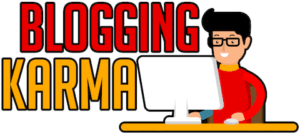Pinterest is a social media site where you “pin” your interests. Simply put, you upload photos, called “pins,” to display what you are sharing.
People who see this can bookmark your page, or they can click directly on the image you posted, and they will be taken to your website.
So what is the difference with Instagram? For one, you cannot post links on Instagram. And the second one is that you cannot bookmark Instagram posts.
An Instagram post is best used by an influencer, but Pinterest is best used by a seller. Today, we will show you the different ways on how to use Pinterest for blogging to help you drive traffic.
Create a Blog Board
This is an area on Pinterest where you can upload not your entire blog post, but a photo that is related to your blog post.
In it, you can add a small snippet about what your blog post is about, and you can also add a link that will take the reader to your website.
Your followers on Pinterest will see that you have posted something new.
And when they do, they are more likely to click on it as opposed to facebook, and Instagram feeds where your posts can get buried deep beneath other posts.
A tip to do this is to ensure that your Pinterest post title is the same with your blog and that the photo you pin speaks about the topic of your article.
Also, make sure that the summary is inviting and convincing enough to lead your customers to your site.
Use Compelling Images
Another way on how to how to use Pinterest for blogging is to post compelling images that result in user engagement.
Like Instagram, Pinterest is a smorgasbord for the eyes. It is not a place where you post amateur photos; it is a place where you pin professional images that make people go “oooh” and “ahhh.”
The photos you put in there must be professionally taken. If you are reviewing food on your blog, then make sure that the image you post in Pinterest is good enough to merit a spot in magazines.
That is the quality of pictures you need to attract attention.
You can also post graphic arts that sums up what your blog post is about. A photo of a dollar sign, for example, is a bad thing to pin, as it does not really deliver your message.
Better yet, you have to post icons that send a message, like steps a coconut that turned into a cocktail and finally into money. This tells the reader that you are trying to teach him how to make money off a coconut.
Use SEO-friendly Titles
Pinterest is not really a social media site if we will only be technical about it. It is a search engine.
The site will show results according to people’s search results. What this means is seo is a key on how to use Pinterest for blogging.
If people are looking for carbonara on Pinterest, the site will show photos that have that word.
If you titled your blog as “my first cooking experience,” it will not appear on Pinterest, despite you posting a picture of carbonara with it.
Search engine optimization is not altogether a complicated thing if you think about it. All you have to do is to use the right words relevant to the subject matter of your blog post and your pin.
So instead of using the title mentioned earlier, you must use “how to cook carbonara” or something like that.
Summary
Pinterest is a great way to reach out to people who have the same interest as yours.
With this said, you always have to remember that your photos and titles must still contain words and elements related to the content of your blog post, as this is the only way to help you drive traffic to your blog.
Recent Posts
Many consumers have divided or negative feelings about marketing practices. Unsustainable marketing breeds distrust—whether it’s the false promise of greater value or convincing customers to buy...
The most significant investment to think about is web hosting to get more traffic and higher performance and run your website successfully after you build it. So it's essential to select the best...