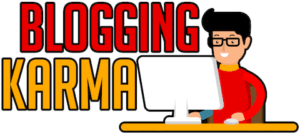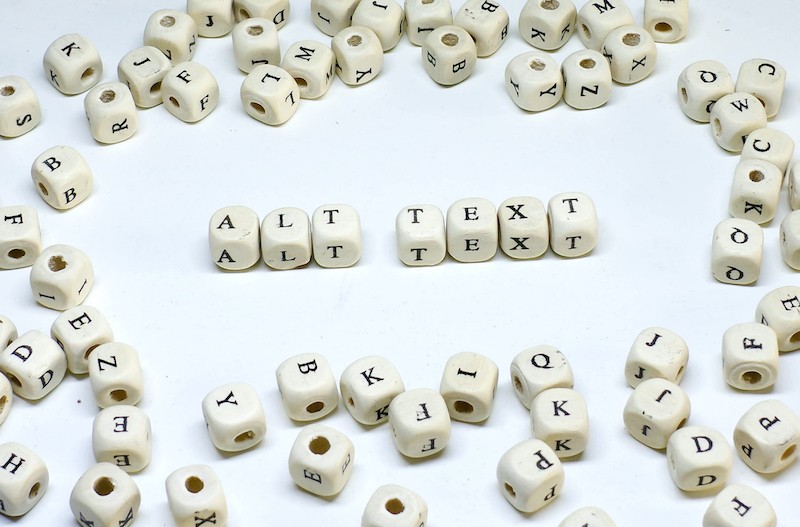Many bloggers think that SEO is only about using the right keywords in the body of your blog, your title, and meta-description. What many do not realize is that Google also crawls your images, and indexes them based on their names.
You see, Google and other search engine robots cannot read images. So, what they do is to record or index of the name of that image. If a user makes a search, either for the web for images, Google will use the data that it has and show it to the user.
And this is why you also need to optimize your images on your website.
But how?
Today, I will show you four simple ways to write SEO-friendly alt text.
But first, let us dig deeper to understand what an ALT text is and why it is important.
What is an ALT Text?
ALT text means ALTERNATIVE TEXT. On many occasions, it is also called alt attributes. Some website builder tools call it alt description. Some people even call it an alt tag, but this is not technically correct because is not a tag. It is a text.
An alt text is used to describe what the image is about. It is placed inside the HTML code of your content. Now, HTML is what the search engines read, not your image.
What does this mean?
Let us say that you have a photo of a German Shepherd, but you named it Poodle, and you also used “poodle in a swimming pool” as your alt text. In this case, Google will not “see” the image as a German Shepherd. Instead, this image will be indexed as “poodle” or “poodle in a swimming pool.”
Why? Because Google cannot see. However, it can read the content of the file title, and the way that it is described.
Clearly, Google will use this information to show users photos of a poodle. In reality, your image is that of a German Shepherd.
So, what happens?
A user searches for a Poodle. Google shows your photo because its name is a poodle. However, it is actually a German Shepherd.
Do you think the user will click on your image?
No, he won’t.
At the surface, can you now see why an alt text is important? It helps you rank on search engines and it makes people decide whether or not to click your link or not.
Here are some of the most important uses of alt text.
- For visually impaired users – those who are blind have software that they can use to read the name of the image and its alt text. Users who are visually impaired have screen readers, and you are doing them a great service if the text of your image is descriptive.
- Alternative if there are errors – on certain websites, the browser will display a text if the image cannot be loaded. The same happens if a user has a program that blocks images from being shown.
- Better context – as discussed earlier, your alternative text tells search engines what the image is about. If they know what it is, they can index your images accordingly. If your image is indexed properly, you have a better likelihood to show up in search results.
Four Ways to Write SEO-friendly ALT Text
Now, let us talk about how you can optimize your alt text in your stock images.
1. Be specific
The first step to writing a good alt text is to be specific. The text in your alt text does not have to be limited to short naming conventions.
For example, let us say that you have a photo of Doritos chips. The name of the file is Doritos, but the alt text must not be like that.
The alt text should be “Doritos Tortilla Chips single bag 2oz nacho cheese flavor.” If you do this, users who are visually impaired will have an idea of what the picture is about. And if people are staying longer on your site, search engines will love your content.
Use this technique for each of your images, not just one. To do this right, just put yourself in the position of a visually impaired person. If you were blind, how would you like the image to be described to you?
One caveat here is that you also have to limit the text. This is not a search engine issue, but rather a screen reader issue. Many screen readers for the blind will only read up to 125 characters for an alt text of an image.
If you exceed 125 characters, the screen reader stops reading, and your audience is going to have a bad user experience.
2. Write keyword-friendly alt text
This is what you have to do for search engines. Alt-text is what search engines save or index. As such, your alt text must also follow standard keyword practices.
Now, if your images are using the right keywords, it is a signal to a search engine that your content is relevant to what a user is searching for.
However, you should not make the mistake of keyword stuffing. Like standard principles of search engine optimization, keyword stuffing is just downright wrong.
In reference to our example, the alt text we used is “Doritos Tortilla Chips single bag 2oz nacho cheese flavor.”
As you can see, it is keyword-rich. It does not violate the principles of keyword building. However, if you used the alt text “Doritos Tortilla Chips Doritos food Doritos nacho,” Google will mark your alt text as spam. There is just too many “Doritos” word in the alt text that is not necessary.
3. Do not use images as emojis
Emojis are for social media, not for SEO. Some writers make this mistake on their blogs.
For example, they say things like “The best snack I ever had was [insert Doritos photo here]!”
This is a mistake. As I have mentioned earlier, search engines cannot read images. In this context, the sentence is cut-off. If you use images as an alternative to text, it looks creative, but it will not help your SEO.
4. Use Alt text for form buttons
My last advice is that you also use alt text in your buttons. If you have email sign-up forms that users click to submit or apply, you have to use an alt text for that button, so search engines know what the button is about.
For example, let us say that you have sign-up button for ABC.COM. In this case, it is wise to use the alt text “ABC email subscription sign up” as your alt text.
Not only will Google know what the image of the button is about, but it will also help a visually impaired user understand what it is.
Summary: Write SEO-Friendly Alt Text
If you have a blog or website, you have to start using the alt text practices now. Go back to each of your blog posts and then use the right alt text.
Your website images are important components of your pages. From now on, you have to treat your images as part of your content, especially in terms of SEO.
Use the appropriate name for the image file, and then once you upload it to your content management system, use the right ALT Tag so search engines can categorize them.
Recent Posts
Many consumers have divided or negative feelings about marketing practices. Unsustainable marketing breeds distrust—whether it’s the false promise of greater value or convincing customers to buy...
The most significant investment to think about is web hosting to get more traffic and higher performance and run your website successfully after you build it. So it's essential to select the best...