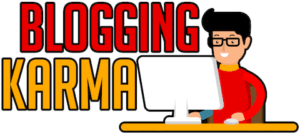There was a time when bloggers never needed to update the PHP version of their WordPress websites. But as hacking cases are on the rise, we need to be proactive in doing so. But how? I will show you how, and I will also explain why it is necessary.
How to update WordPress PHP
There are many web hosting services out there like Siteground and Bluehost. Each has a different method to update the PHP, but all methods are easy.
All it takes is a quick Google search of how to do it. Many videos on YouTube can guide you about the process.
For example, if you are using Bluehost, all you must do is go to your CPANEL > PROGRAMMING > PHP CONFIG.
From here, the next thing you do is click on the radio button next to the latest version of the PHP, then click on Save Changes.
Using Siteground, you have to go to SITE TOOLS > DEVS > PHP MANAGER.
From here, click on the edit icon beside the name of either Ultrafast PHP or Standard PHP. It will open a pop-up. Next, select CHANGE PHP VERSION MANUALLY. Then, choose the PHP version you want from the dropdown, and click on the CONFIRM button.
As you can see, it is easy to make these changes. All it takes is a little bit of Google search, and you will certainly get an answer. You can always contact your website hosting provider’s customer support service department if you are unsure.
Tips before updating your WordPress PHP
There are two things I want to tell you before you go into your web hosting dashboard and make changes.
Update your plug-ins first – before anything else, update your plug-ins. Whenever there is a PHP change in the WordPress universe, the plug-In developers must also update their apps. Update your plug-in to prepare these systems to recognize the new PHP. If you do not do this, you may have problems.
Backup your site – one crucial thing that you must do, and never forego, is to back up your site. All it takes is a click of a few buttons. If you do not know how you can always contact the customer service department of your provider. They can do the backup for you.
I am telling you these two tips because they are critical. If you upgrade your PHP, it can break your site. Sure, there is little chance of this happening, but what if you are unfortunate enough to go through this complex problem?
Because of the sheer number of plug-ins, there is a possibility that there is a line of code that will cause an error. If this happens, you are in trouble. As you know, prevention is better than cure.
Since you do not know which of these plug-ins are problematic, the safest thing to do is update them all, back up our site, and then update your PHP.
What to do if the site breaks
So, let us say that your site is broken after updating the PHP version. If you think of going back to the old one, forget about it. You are only making your website susceptible to attacks.
What I want you to do is deactivate all plug-ins. From here, you can activate your plug-ins one by one. It is a slow but effective method of finding out the culprit.
How so? If you deactivate all the apps, you will see if your site is still broken. If it is, then it must be your site’s theme. Check with the theme developer if they have a compatibility update.
For every active app where the site is not broken, the app is not the culprit. If the site is not broken, activate each plug-in. Do it for the following plug-in, and you may come across a plug-in that, when activated, breaks the site.
If so, that plug-in is not compatible with the recent PHP update. You must change it. If all the apps are activated, and the theme is not broken, nothing is wrong.
If both the plug-ins and the theme are not the cause of the problem, you must contact your web host support group.
Why should you even update the WordPress PHP?
WordPress runs on an open-source programming g language. The name of that language is PHP. All software programs and languages go through updates. Most hosting companies like Siteground and Bluehost use version 7.4 or higher.
They do this so they can meet the demands and requirements of WordPress. However, the update does not always happen automatically, especially if there is a new release. If you build your website on a particular version, the host will not update your PHP for you.
Why? Because it is your site, and therefore, it is your responsibility. But why do you need to update it?
Well, computer programs have evolved. They update the language so WordPress can run more efficiently. They make these updates to reduce memory usage, thereby improving site speed. As such, WordPress has to keep up.
The updates are also essential to prevent hacking and close gaps in vulnerability. Hackers will always find a way to exploit plug-ins and programs, including WordPress. In the world of security, escalation is always a thing. As the hackers become better, WordPress and other software companies must escalate—they have to do this to prevent hackers from infiltrating their systems.
Summary
Before updating your WordPress PHP version, check if you are using the latest one. If it is not updated, go to your web hosting service control panel, and update it from there. If you are unsure what to do, contact customer support.
You need to proactively update your PHP version as it does two things: it makes your website more efficient and more secure. These updates are necessary so WordPress can keep up with the changing landscape of technology.
Recent Posts
Many consumers have divided or negative feelings about marketing practices. Unsustainable marketing breeds distrust—whether it’s the false promise of greater value or convincing customers to buy...
The most significant investment to think about is web hosting to get more traffic and higher performance and run your website successfully after you build it. So it's essential to select the best...