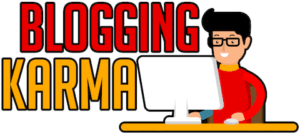As a blogger, your content is your product. Sadly, lazy people out there will steal it and publish it on their sites. Is there something you can do to secure your content?
Yes, there are several ways you can do this. Today, I will tell you how to protect your website’s content from theft. But, in the end, I want you to choose which method you like best.
1. Disable the Right Click
The first thing I suggest is to disable the right-click from your website. If you know how to code, you can do it yourself. If not, you can use some plugins.
Here are the plugins I recommend:
- No Right Click Images Plugin
- Gallery Plugin for WordPress – Envira Photo Gallery
- WP Content Copy Protection & No Right Click
- Disable right-click for WordPress
If you have a web developer, there is no need to install a plugin. Your web developer can use Javascript or HTML code t make it happen. There are many others out there, and it is up to you to choose which one you like.
2. Use DMCA
DMCA stands for Digital Millennium Copyright Act. It is a law passed in the US in 1998 to respond to the growing challenges of copyright infringement.
Some companies offer free DMCA badges that you can put on your site. If they find someone using your content, that person who copied your content will get threatening legal actions.
Of course, this is merely a scare tactic. No legal action will really take place, as that is something that only lawyers can do. In short, a DMCA badge only acts as a deterrent to people who want to copy your content.
There is also a paid version of it. If you get that service, the company will take down the fraudulent websites on your behalf. On top of that, they also have tools that watermark photos, so you do not need to do it manually.
3. Put a Copyright Notice on Your Site
If you do not want to use DMCA, you must put a copyright notice on your site. What you want to do is to put that copyright notice somewhere visible—and you must put it on every page.
Many people think that copyright is something you need to file in the government. This notion is incorrect. Registration for copyright is voluntary.
Copyright exists the very moment you did the work. However, you cannot sue somebody if your copyright is not registered.
4. Use Copyscape
Copyscape is online anti-plagiarism software. People use it to guarantee that their work has no duplicate. As you know, you can write an article and not realize that a sentence you wrote has a duplicate.
Many people do not know that Copyscape offers a service called Copysentry. It is an automatic content protection system. Once you register, Copyscape will monitor the web for duplicates of your content. If they find one, you will get notified.
Copysentry can track various plagiarism cases and automatically respond to them. The cost varies according to how you want Copyscape to check the web for copies of your content. This service is not free.
These are the four things you can do to protect your content. Of course, legal action is necessary if you want real justice.
Among these four, what I highly recommend is disabling the right-click. It is the cheapest and most effective way to prevent thieves from stealing your content.
However, this can make the user experience somewhat annoying. If they cannot right-click, they may not be able to open links on a new tab—they will have to view these links from the same browser.
Why should you protect your content?
Some people say that you should not bother. Google knows which content came out first, and it is rare for them to rank duplicate content.
Well, this is not always the case. Freelance writers and bloggers who do a lot of research can tell you that many duplicate contents rank on the first page of Google.
I am trying to say that Google is not a guaranteed protector. So, it is always better to be proactive than be sorry later on.
Here are some reasons why you must protect your content:
- Your rights – you created the content, so you own it. There is nothing more infuriating than working hard for your content and only having somebody copy it. As a creator, you want your content to be exclusive to your website.
- Website performance – if the thieves use scrapers, they will send so many requests to your server, and our server will crash. If this happens, no one can access your site. So, if your webpage has impressions on Google, they will click on your URL, but they cannot load it. As a result, you will get high bounce rates and lose your ranking.
- Money – we make content with the intent to make money. We monetize our content not because we sell them but because we put ads in them. If people steal our content, they can add as many articles as possible on their sites and make money off of it—without working or spending money.
Your website is your responsibility. Of course, you do not have to protect your site if you want to share your content for free. The thing is that while you want people to read your work for free, others will make money from it. And that is not good at all.
Summary
You worked hard for your content, so you must protect it. Among the four options, the best one that works is disabling the right-click. The others are just deterrents.
Sometimes, you may face a situation where the content copier thief is not afraid. In this case, the only course of action you can take is either report the issue to Google or get a lawyer.
Recent Posts
Many consumers have divided or negative feelings about marketing practices. Unsustainable marketing breeds distrust—whether it’s the false promise of greater value or convincing customers to buy...
The most significant investment to think about is web hosting to get more traffic and higher performance and run your website successfully after you build it. So it's essential to select the best...