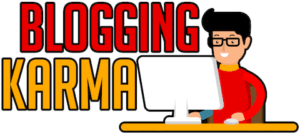Do you want to showcase your art to the whole world but have no idea where to start? Well, Tumblr might be a good option for you, and we’ll explain how.
Tumblr has taken over the world of blogging by storm and currently sits at the top of all blogging sites. With the free services topped with an easy to use interface, who wouldn’t love to join in on the fun?
Tumblr has been explicitly helpful for conjoining artists of all natures onto this one united platform. This has become a place of growth and networking for artists like none other. Some might even call it an artist’s hub.
To sell your work commercially, you need to build a name for yourself, and through Tumblr, you can do precisely that. This global platform allows you to engage and connect with people all over the world and find the like-minded artists you’ve only ever dreamt of.
The reblogging feature on the app has brought in tremendous growth for multiple artists, and its all-encompassing features let you customize your account to match your personal style.
So, how to jump in on the Tumblr ride? Fret not for we have curated the complete guide for you on how to make an art blog on Tumblr and grow online.
Advantages of Making Your Art Account on Tumblr
Tumblr is the go-to platform for the artists’ community, and it’s pretty obvious why. From the comfortable and user-friendly interface to the utter customization control, Tumblr is the most powerful tool when it comes to showcasing your art.
Here are the top advantages of making an art account on Tumblr and why you should make one today!
Dedicated communities for art
Tumblr brings you a small but close-knitted community of artists that love to appreciate one another’s work, provide constructive criticism, and of course help artists grow.
With Tumblr, you can easily share and spread art through their simple to use the reblogging feature. Another great feature is the tagging system on Tumblr.
The tagging system allows you to create tags according to your niche and the nature of the posts, which then appear on the dedicated pages. This makes your posts easy to find and generates an immense amount of engagement.
You can own multiple blogs under one account
Tumblr makes its hassle-free for you to manage multiple blogs as all your blogs can be successfully run under one account!
No more need to remember a plethora of usernames and passwords; all you need is one account to access all your pages. This feature is perfect for those who are especially fond of curating other artworks and posting their own at the same time.
Original creative content
You can get inspired and connect with creative content and content makers from around the globe. Tumblr will be the perfect platform that you can use as your source of inspiration and inspiring others.
Across all platforms
The best advantage of making your art blog on Tumblr is the advantage of getting to use it on every device. Whether you’re on the PC or on the go with your phone/ tablet, you can easily access your art blog for hassle-free sharing.
All the platforms are optimized for an assortment of devices so you can get the best experience across all hardware differences.
Completely customizable
Tumblr is one site that will provide you with absolute freedom and creative control over your blog’s appearance. From fancy themes to adding music to your site, Tumblr is the perfect blank canvas that you can design according to your taste.
You can select from the free array of templates or opt for premium ones. If you know how to code, then you can even code one for yourself. The possibilities are endless.
Setting Up Your Account
Setting up your Tumblr account is easy, and here we’ve compiled the list of steps that you need to take to make one a breeze.
- Register for Tumblr through your email, password, and username. Then proceed to enter your age and read through and agree with the Terms and Conditions.
- Following three blogs is one step you need to take before completing the process. Just type in your niche such as “watercolor” or “poetry” and follow the top accounts you like.
- Setting up the blog. Now it’s time to let your inventiveness shine and personalize your blog.
- Header, Avatar, and Themes. Select the header from the given gallery or choose one of your own. The same goes for your avatar. You can even curate these two elements around your work, such as your logo or scans of the artwork you’ve done.
- Link in bio. Just like the rest of the content on your art account, it is essential to curate a concise but endearing bio for yourself. Introduce yourself and your artwork and maybe link to other sites that you use.
- You’re done! Now that you have the necessary account set up, you can move onto other features that will help you engage with an audience in a more interactive manner.
Essential Guide of the Tumblr Interface
Tumblr has multiple cool features that will help you create your perfect art blog, but the most critical step is understanding those features and how they work.
Here are the basic features of Tumblr that you should know before starting your art blog.
Dashboard Features on Tumblr
The dashboard is the central area of creating your post. This place allows you to select and post content according to your preferences. The main options for the types of post you get are:
- Text posts: Text posts are self-explanatory. They give you an inbuilt version of a document where you can pen down your thoughts and format them according to your liking. You can easily add links and other URLs to your text posts as well.
- Photo/Video posts: This kind of post allows you to post up to 10 pictures at a time.
- Quote posts: These are easy to read and share type posts. They’re pretty popular across all platforms as the famous Tumblr identity.
- Audio posts: You can easily upload music or audio of any sort through your device or share external links that are playable inside the app.
Privacy Settings
If you’d prefer your blog to be selective and private, then you can easily toggle the privacy options that will effectively hide the contents of your site. These contents will only be accessible if the person is following your blog.
Tagging Culture
Tags are the most remarkable feature for Tumblr accounts. Through tags, your posts become easily accessible to people who search for the attached tags.
You can completely customize your tags according to the niche you’re targeting or use trending tags to gain maximum traction. Tags are the primary source of gaining traffic towards your blog.
Customizing Your Blog
Tumblr gives you complete creative control over your blog appearance. Whether it’s the layout or the color palette, everything is in your control.
You can find free and paid themes that you can scroll through to find useful basic templates for your personalized art accounts. You can choose every single detail and even add multiple pages to your blog to get a more organized look for your blog.
Getting Your Tumblr Art Blog Noticed
We all know tags are your best friend when it comes to getting your work noticed, but how exactly does one curate content that gets clicks and shares instantly?
Here are a few tips that will help you select and post your content in a more efficient manner.
Share your process work
Sharing your art in progress is a great way to connect with other artists. Process work inspires others and gets the conversation started for the art niche you belong to. It also builds curiosity for future content.
Completed Art Pieces
Finalized art pieces are bound to gain traction. With the right editing and good photography, you can create beautiful posts for your art pieces that will raise you higher within your art niche.
Studio Pictures
Show people what your workplace looks like! Studio pictures are always inspiring and help artists connect on a personal and relatable level.
Explaining your art style and what it means
Write some text posts here and there explaining your current art style and what it means to you. This comes off as a natural and engaging post which will undoubtedly get conversations going underneath your posts.
Writing about your art journey
Share how you started your art journey and all the obstacles you’ve gone through. You will find artists with similar experiences and even tips to better your current art. Engaging posts rank higher up and will undoubtedly gain you more views of your lovely art account.
Conclusion
Art is a language that speaks to everyone without any communication barrier, and a well maintained Tumblr account would let you connect and grow with your audience to a large extent.
So get your devices and follow our steps to get your art account set up, which will undoubtedly make your art journey magical.
Recent Posts
Many consumers have divided or negative feelings about marketing practices. Unsustainable marketing breeds distrust—whether it’s the false promise of greater value or convincing customers to buy...
The most significant investment to think about is web hosting to get more traffic and higher performance and run your website successfully after you build it. So it's essential to select the best...