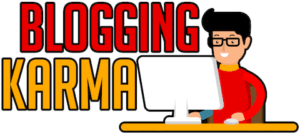Right at the get-go, I want to tell you the difference between tags and titles. A YouTube tag is a word that you add in the tag section.
It is not the title of your video. With tags, you are not limited to one only—you can use several words to help the search engine understand what your video content is about.
But are tags case sensitive?
The answer is no. The only system that pays attention to font cases is the password system. Your emails, video titles, blog titles, text context, and others have nothing to do with the importance of cases.
What are YouTube tags for?
YouTube tags are sometimes called video tags. Do not confuse it with the title. The tag is a supporting text to give your title more meaning. The same thing applies to blog posts.
Without tags, you will not be able to improve your search rankings in the YouTube algorithm. A tag is a piece of metadata, much like your title. It tells the algorithm what your video is about. It allows the algorithm to properly index your content.
How come tags are not case sensitive?
Tags are used for search engine optimization. If you published a video about how to start a blog, you can use tags like “blogging basics,” “steps for blogging,” etc.
You do not have to capitalize these words to make them grammatically correct.
Why?
Because SEO is blind.
Capitalization has no effect on how algorithms rank your content. To a machine, “Avengers: Endgame” is the same as “avengers: endgame.” YouTube does not see these two phrases differently.
Just to be clear: YouTube does not give preference to tags whether they are lower case or upper case. However, the users do.
So, while YouTube may show both “Avengers: Endgame Movie Review” and “avengers: endgame movie review” in the search results, the one with the capitalized words is likely to get more clicks.
Why?
Because it looks more professional.
Eventually, this user perception is going to have a positive impact on that content. However, this capitalization only applies to titles, not to tags.
Why? Because tags cannot be seen by people who are doing the search. The tags are used by the search engine.
What I recommend is that you do not pay attention to cases of the tags, but you have to use the right title structure in your video titles.
How many tags can I use?
There really is no limit to the number of tags, but the maximum for everything is 400 characters. So, it is up to you to divide this number, 400 characters, into words.
Remember that YouTube is counting characters, not words. Generally speaking, this limitation can give you between five to eight tags.
Best practices for YouTube Tagging
Now, I am going to give you some tips on how to use tags properly. By the end of this section, you should be able to create YouTube tags that work.
1. Target keyword must be on the first tag
Your keywords must be on your title, video description, and your first tag. YouTube relies on your video tags to decide if your content is relevant to what a user is searching for. If you are targeting the keyword “Avengers: Endgame” in your review, you have to use that same keyword the first tag.
2. Use broad keywords
The tags are there to support your content title and description. As such, you have to use broad match keywords or phrases in your tags. What this does is it helps your content get indexed not just for your main keyword but as well as other keywords.
For example, if your video is about “how to start a blog with WordPress,” you should use broad match keywords like “blogging for beginners,” “blogging with WordPress,” etc.
What happens is that when people search for these key phrases, YouTube will find your content and then show it to the user.
3. Research your keywords thoroughly
Like any SEO effort, you cannot just whip out keywords from the air. It does not make sense using keywords that nobody is searching for. You do not need any expensive tool to be able to find out what keywords to use.
All you need is Google Trend. It is free and it takes data from Google’s database itself, so you are sure that the numbers you see there are accurate.
Furthermore, Google Trends allows you to filter results. If you only want to see results from Google Search, you can do that. But if you only want to see results in YouTube search, you can also do that.
4. Use YouTube’s Alphabet Soup
If you have been using YouTube for a while, you may have observed that it has an auto-complete function. As you type letters, the search bar is going to produce a recommendation.
The things you see here are not just simple recommendations. These are things that people are looking for, and this is why YouTube is recommending them to you.
Naturally, the YouTube algorithm will not recommend these search phrases to you unless there is a demand for these words or phrases.
What you have to do is to try and search for a video that is related to yours. If the recommendations of YouTube are different from your video title, you can use these recommendations in your tags.
5. Use tags that are related to your content
The last thing I want to mention here is that you must only use tags that are relevant to your content. Earlier, I mentioned that users would get disappointed if your content appeared in their search, but your content is irrelevant.
YouTube itself will not be happy. The algorithm has the intelligence to determine if your tags are not relevant. YouTube introduced tags with one purpose: improve the relevancy of searches.
If you use tags that are not relevant to your content, the YouTube algorithm will view your content as spam. Using irrelevant tags just to boost your ranking is really counterproductive. And since you are spamming, YouTube is going to ban your channel because it is not adding value.
Tags are there so you can appropriately label your content—you must use them to describe what your content is about, and the algorithm will decide how to index your page.
Summary
As far as tags are concerned, they are not case sensitive. The title of your video, however, may be case sensitive, not because Google thinks that it matters, but because viewers prefer clicking professionally written titles.
Now, do not confuse this case sensitivity of YouTube tag with other things. For URLs, case-sensitivity matters. If your URL is in uppercase, Google will index it that way, and if you have a version of that URL in lowercase, Google may think that it is duplicate content.
For YouTube tags, capitalization does not matter. Focus your attention on the relevance of the tag. The last thing you want is to use tags like “blogger tips” when your content is about the Avengers.
People may see your video if they search for keywords about blogging, only to find out your content is about the Avengers.
And what will happen? They will dislike your videos, and your videos will no longer rank.
Recent Posts
Many consumers have divided or negative feelings about marketing practices. Unsustainable marketing breeds distrust—whether it’s the false promise of greater value or convincing customers to buy...
The most significant investment to think about is web hosting to get more traffic and higher performance and run your website successfully after you build it. So it's essential to select the best...