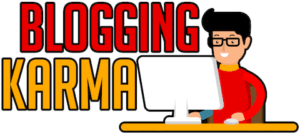If you are on the verge of building a Shopify store, I will help you make that decision today. I can help you do that by telling you the advantages and disadvantages of Shopify or Shopify’s pros and cons.
In the end, you will understand whether or not the advantages significantly outweigh the cons or the risks. No system is perfect, so I will tell you as early as now that your decision should be based on whether Shopify meets your needs or not.
Shopify is the dominant platform for eCommerce. Today, no one will not even mention Shopify in the eCommerce space. Despite its size and how people rave about it, there are still some people who are not convinced.
Advantages of Shopify
1. Easy of Use
One of the many reasons why Shopify catapulted itself to success is the ease of use. The founders were trying to build a store many years back. However, they were unhappy with the choices, so they decided to create an online platform.
The idea was to create an eCommerce builder that is easy to use. The founders were appalled by how difficult it was to build an online store, and they saw it as an opportunity to change how the industry works.
Shopify allows an entrepreneur to build a store without any background in computer programming. The interface is easy to understand, and it does not take a long while to get accustomed to it.
In a nutshell, this is how you build a Shopify store:
- Sign up and activate a theme
- Standardize the heme’s colors and fonts
- Create pages and customize them
- Create collections and upload products
- Standardize pricing and shipping
- Add a payment processor
Do these things, and you are done. All it takes is a few clicks here and there. There is no need to install any app if you do not want to, and you do not have to code.
The beauty of Shopify is that at its core, the most basic of all its plans cover everything you need to build an eCommerce store. It is not like WooCommerce. With WooCommerce, you would be surprised that many elements are absent from its core system.
Shopify is not frustrating to use. If you have been dabbling with building websites for some time, you do not even need a tutorial to get things done.
If you are a complete beginner, there are many walk-throughs that you can follow online. As far as ease of use is concerned, Shopify reigns supreme.
2. A Lot of Payment Processors
I have never seen an eCommerce builder that offers dozens of payment processors. Most of them only use Stripe or PayPal. Shopify does not work like this—it does not matter if you are from Asia, North America, Europe, or Africa—there is a payment processor for you.
Shopify has a default payment processor, which you can use if you do not want to sign up for other systems. However, some prefer to use something else.
I cannot list all of the payment processor options for Shopify, but here are a few:
- Shopify Payment
- Klarna
- PayPal
- 2Checkout
- Stripe
- Alipay Global
- Amazon
- WorldPay
- Sage Pay
If you want to know all of the payment processors, Shopify has a page where you can view which payment processors are offered in your country.
Apart from traditional payment systems, Shopify is at the forefront of financial technology. You can accept cryptocurrency payments if you like, and you can also use Facebook Pay and Apple Pay. These, of course, also have fees. Crypto, for one, is a volatile currency, so I advise you to study it carefully before you accept it.
I like that Shopify is consistently adding new payment systems. As the financial world experiences revolutionary changes, Shopify keeps itself abreast with these changes.
Are there fees? Yes, there are fees. The fees depend on the payment processor. For example, PayPal typically charges 2.9% + $0.30 per transaction.
On top of all these, keep in mind that Shopify charges transaction fees. The least is 0.5%, and the most is 2%. The transaction fee depends on your plan.
If you sold something for $100 and you are on the basic plan, Shopify takes $2. If you are using PayPal, PayPal will charge $3.20. After all these fees, you get $94.80 as your final revenue.
While this may not sound like an advantage, the sheer number of payment processor options is what makes using Shopify advantageous than any other eCommerce platform.
3. World-Class Site Performance
If you want to make sales, your website has to load. And it has to load fast. In the world that we live in, people will not wait for a website to load. They will leave if the site is slow.
Google recommends that your website should load in less than one second. Now, that is fast. The least acceptable is three seconds. Anything higher than this can increase your bounce rate.
With Shopify, this should not be an issue. However, adding too many apps can cause problems. It is why I only recommend that you integrate apps that are necessary.
In 2020, Shopify launched a new feature that shows you your website’s sped score. You will see this score at the bottom of your admin dashboard. The scoring system used is between 0 and 100.
Shopify uses speed tests for your store’s homepage. They also do this for collection and product pages; then, they use data from Google’s Lighthouse speed score. The result is a final score that you see at the bottom of your dashboard.
For a month after the release, many people pulled their hair because of the dismal speed score they saw. Many scored lower than 50, and this is not good.
The good news is that it is not really Shopify’s fault. Many of these users uploaded images that were too heavy. What I love about Shopify is that the system tells you which areas need improvement. You will know what to do to improve your site speed.
The factors you can control are:
- Apps
- Themes
- Liquid Code
- Images and Videos
- Fonts
At best, you must disable app and theme functions that you do not need or use. For the liquid code, you must hire a coder to do it. For images, you can always use apps like Tiny PNG to reduce their sizes. For videos, Handbrake will do.
4. Boost Sales with Inbuilt Features
If you use platforms like WooCommerce, you must download and install other apps to help you improve sales. You do not need to do this with Shopify.
Sales is the top priority of any online store. Some shoppers add things on their cart, then decide to look somewhere else. This situation is called an abandoned cart.
Shopify has an abandoned cart recovery feature. It sends an email to the customer who abandoned his cart, reminding him of the purchase he abandoned.
You can customize the email content if you want and also choose how soon the system sends the email.
Shopify also has a blogging platform. If you have not operated a store before, I have to say that traffic is one of the most difficult things to drive. If you advertise, you may get traffic, but that traffic comes at a cost.
Once you stop advertising, the traffic is gone. With a blog, you can write posts that can rank on Google. The more articles you publish, the more traffic you get. This kind of traffic is organic, which means it is natural and you do not have to spend money.
To make the most out of it, you can write your own blog posts. If you cannot do this, you are better off outsourcing it to someone else. Look for an affordable copywriter who can help you write content. There is a cost, but this cost will keep generating traffic for you long after you have published it on your store.
With Shopify, you can also use the discount and coupon feature. The system allows you to create coupon codes for specific products. You can then distribute this code on social media, and when people use it in your store, they get a lower price.
5. Complete Features for a Low Price
The basic plan of Shopify costs only $29 per month. So you get everything you need to build and operate an online store at that rate.
Here are some of the most important features, to name a few:
- Online Store – the online store you get is fully functional. You do not have to install any other app to charge payments, add prices, or create collections or product categories.
- Unlimited products – many online platforms limit what you can sell. For example, some platforms only allow you to upload 25 products. Once you hit this limit, you need to upgrade. Shopify does not do this. You can upload as many products as you like.
- Staff accounts – with Shopify’s basic plan, you can have up to two staff accounts, which means there are three of you who can manage the store. You can add more staff accounts as you upgrade.
- Sales channels – if you want, you can use Shopify as your operating platform but sell on Amazon, eBay, and other marketplaces. For example, you can integrate Shopify with Amazon. Once you do this, all the products you upload on Shopify will show in your Amazon store. All changes you make in Shopify will also reflect in your Amazon store.
- Discount – there is no need to install an app to create a discount coupon code that works with the system. It is already built-in Shopify. You have an option to create flat-rate discounts or percentage discounts.
- Free SSL Certificate – the site is automatically secure. All data that go through your store are encrypted. You do not need to pay extra for this.
As you can see, you get so much for only $29. In a year, this price translates to only $348. If you commission someone to build you a website from scratch, prepare to spend tens of thousands of dollars.
6. Customer Service and Support
Shopify offers 24/7 support. They also have various support channels like voice, email, and chat. What makes Shopify different is the level of skill of their customer service representatives. They know what they are doing, and they are empathic to your situation.
Shopify also has a knowledge base. It is complete with tutorials and written content that will help guide you in many things. It not only offers basic information about how to build a store but also how to succeed.
Here are some examples of topics in the Shopify Help Center:
- Getting started
- Migrating to Shopify
- Marketing strategies
- Managing your account
- Setting up payment channels
- Creating shipping regions
- Cross-border selling
- Marketplace management
Shopify does not stop there. It also has a learning site where you can pick a topic and learn how to become successful. Dubbed as Shopify Learn, it also has interviews with people like Daymond John, one of the most successful entrepreneurs in the world.
If that is not enough, you can also join the Shopify Community. On this site, you have access to Discussion, Groups, Events, and Blog. You need an account in this community before you can access it. Registration is free.
In the Community, you can ask any question, and the members will respond. They are a helpful bunch, and they are more than willing to share their experiences with you. They will take the time to help you. Once you succeed, you may want to pay it forward and help others, too.
Employees of Shopify will also answer your questions. For example, you can tell the community about your newly opened site, and then they will give you feedback.
The employees will also pitch in. They will review your online store and then tell you ways by which you can improve it. They will also provide inputs as to how you can increase your sales conversion.
7. App Store
Shopify has an app store, and there are many developers that support the ecosystem. Think of Shopify as the Android of eCommerce platforms—there are so many apps to choose from. All other eCommerce platforms fall short compared to what Shopify has to offer.
Like any app marketplace, there are free and paid apps here. There are also freemium apps where you can use them for free with some limitations. If you need more power or function, you would have to upgrade.
Shopify also arranged its apps into neat categories:
- Product sourcing
- Product sales
- Store design
- Marketing
- Merchandising
- Conversion and Sales
- Fulfillment options
- Shipping and delivery
- Customer Service
In the app marketplace, you will see the feedback of other users. The rating system uses five stars. Those rated with five stars are the best.
One thing you will love is that all apps are free to try. I have never seen a paid app where they charge money right away. Some offer the app free for seven days, and some for 14 days.
As such, you can integrate the app and tinker with it for days. You can test it and see how it works before you make a financial commitment.
From making changes to your themes to boosting sales, there is an app that can fulfill whatever it is that you need.
In my opinion, the apps that you should prioritize are those that increase your conversion. For example, you can look for these types of apps:
- Bundle apps
- People Also Bought apps
The bundle apps are excellent for selling more products to one customer. You can adjust the price and offer the products at a lower price compared to when purchased individually. Bundling products at a lower price is not a new trick, as even the biggest fast-food chains use this kind of sales strategy.
8. Dropshipping Support
On most occasions, people who put up an online business need to buy inventory, stock it in their house, and then ship to the customer once a customer has paid for an order.
What makes Shopify an excellent platform is its dropshipping support. There are many dropshipping apps that you can integrate to do dropshipping. The most popular ones are Spocket and Oberlo.
Both Spocket and Oberlo are dropshipping apps where you find suppliers. You choose products from the app, and they get automatically listed in your Shopify store.
Once a customer orders that product, you need to order and pay it from the supplier, and the supplier will ship it to your customer. As such, you do not need to spend money on inventory. You only pay if there is an order.
Both Spocket and Oberlo are free apps. Shopify bought Oberlo, but Spocket is a third-party company. Spocket has any features that can help you succeed in dropshipping, but you must upgrade and pay a monthly fee to use them.
Another thing I want to mention here is print-on-demand. It is a business model where you design shirts, caps and other things. You upload these designs to your store, and then once a customer orders, the printing company prints it and ships the item to your customer.
The two most popular print on demand apps or companies are Printful and Printify. They have several printing facilities worldwide; they have a lot of products to choose from like ball pens, caps, mugs, sweatshirts, and a whole lot more.
How much money do you need to start dropshipping? Well, not a lot, if you ask me. You can start dropshipping in Shopify for only $29. Of course, this is bare-bones dropshipping. If you really want a professional dropshipping store, read my article on how to get started and how much it costs to dropship.
Disadvantages of Shopify
Now, I want to discuss the disadvantages of Shopify, and this list is going to help you decide whether or not it is the right software for you or not.
1. You need to code to customize the site
Unlike WordPress, Shopify has no support for web-builders like Elementor or Thrive. With WordPress, there are apps you can install that allow you change the entire look of your website.
You cannot do this with Shopify. It is true that there are hundreds of themes you can choose from, but you cannot customize these themes with true drag-and-drop functionality.
This problem exists because Shopify created its own PHP language, which it calls Liquid. Because of this, it is a nightmare to edit the code yourself. If you want to make changes with your Shopify’s theme code, you need to hire a professional coder whose expertise is Liquid.
Why is this important?
It is important so you can create a website that is different from the others. If you can do this, your website is not going to look like a cookie-cutter template site.
Here are some key points to remember about web design:
- It sets your apart from the rest
- It allows you to add functionalities
- It allows you to eliminate sections that do not matter to your business
- It creates consistency in your branding
- You can customize it according to how you want users to behave
Web design is an important component of success. With Shopify, you can only add videos and banners where the theme allows you to. You cannot create columns as you wish.
Sure, there are many ways and options to customize your Shopify store, but what I am saying here is that you cannot fully customize it unless you know how to code.
If you want a website that you can toggle at any given time with n dependencies on so many apps, then Shopify may not be the best option for you.
2. No Email Hosting Program
What does this even mean? Let us say that you bought the domain MYTRINKETS.COM. While you can integrate that domain name with your store, you cannot use that in the Shopify universe as a domain for your email address.
What it means is you must use an email provider like GoDaddy to send an email from that domain. You cannot use it in Shopify.
Why does this matter?
If your platform has no email domain hosting service, you will use two services—one is Shopify, and the other is the email platform.
You cannot have an email like info@MYTRINKETS.COM or anything like that. The only thing you can do is use a forwarding system. If someone sends an email to info@MYTRINKETS.COM, the email gets forwarded to another address, like Gmail or your Yahoo! Mail.
Of course, you cannot respond to a customer using info@MYTRINKETS.COM since Shopify does not support it. And if you do this, your customer will begin to wonder why your email domain is different from your URL.
Is there an alternative solution?
Yes, there is. What you can do is get a domain name from a registrar like GoDaddy. In this case, let us say that you bought info@MYTRINKETS.COM from GoDaddy. You can set up an email account for the same domain and in GoDaddy.
Now, let us say that your store name is MYTRINKETS.SHOPIFY.COM. What you want to do here is to set up GoDaddy where every time a person accesses MYTRINKETS.COM, GoDaddy will route that to MYTRINKETS.SHOPIFY.COM.
This process is tedious to do, but it works. It is much better to do it this way since the site visitor will still always see MYTRINKETS.COM when navigating your store, which is the same domain name as your email address.
3. Too many fees
The last disadvantage I want to talk about is the fees. If you do not manage your pricing structure, the fees will eat your profit.
With the Basic Shopify plan, you pay $29 per month. Now, let us say that you use Shopify’s payment processing system, in which case they charge 2.9% + 30¢ USD if the customer used a credit card. In this example, for every $100 you charge, you only make $96.8.
Another option is to accept payments outside the Shopify payment processing system. If you choose to do this, Shopify will still charge you 2% free. It is what they call a transaction fee.
For example, you can charge customers via PayPal. PayPal typically charges 2.9% + $0.30, which is similar to Shopify’s payment system. But on top of that, you must pay an additional 2% to Shopify.
As such, each $100 transaction will look like this:
- PayPal fee: $3.2
- Shopify fee: $2
- Total fee: $5.2
- Profit: $94.8
As you can see, PayPal and Shopify already took 5% of your sales. Then, you have to pay taxes and all that.
While the fee is not something that I love about Shopify, I simply think that it is probably the reason they charge so small. They only ask you for $29 per month in exchange for a powerful eCommerce platform. Then, they make money off of you from the fees. But then, they do not make money if you do not make a sale.
Summary: Advantages and Disadvantages of Shopify
Shopify is still the best platform that I recommend. Despite its shortcomings, the benefits far outweigh the disadvantages. At a price of $29 per month, I can say with no shred of doubt that you are getting value for your money.
Recent Posts
Many consumers have divided or negative feelings about marketing practices. Unsustainable marketing breeds distrust—whether it’s the false promise of greater value or convincing customers to buy...
The most significant investment to think about is web hosting to get more traffic and higher performance and run your website successfully after you build it. So it's essential to select the best...